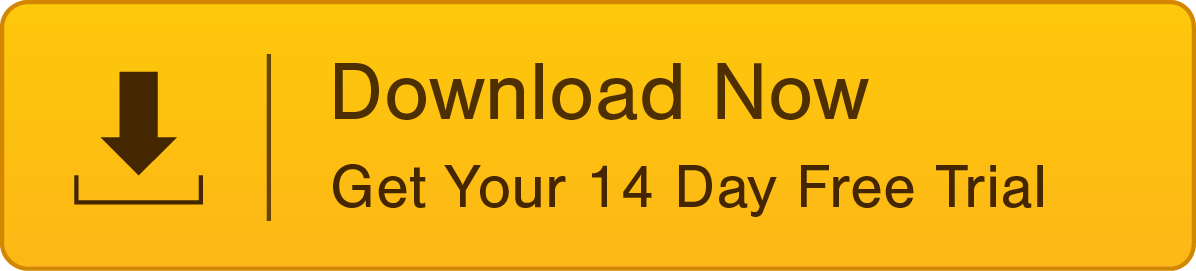Our Data Explained
URL Profiler exports data into Open XML Format Spreadsheets, which you can open with Excel, Numbers, Open Office or Google Sheets.
The data you get back depends entirely on the datapoints you choose to return, and can include both third party data (via API) or data gathered independently by URL Profiler as the software runs.
This document can act as a reference guide to the data URL Profiler returns, listing all datapoints returned by each metric, with a brief explanation for each.
You can jump to any section using the anchor links below.
Default Data
Domain Level Data
- Majestic Paid
- Mozscape
- Ahrefs
- PageRank
- Alexa Data
- Social Shares
- Social Accounts
- Email Addresses
- Whois Emails
- Whois Information
- Site Types
- IP Address
- Bing Outbound Links
- Malware Check
- Google Indexation
- Wayback Machine
- Drop History
- SEMrush Rank
URL Level Data
- Majestic (Free)
- Majestic (Paid)
- Mozscape
- Ahrefs
- PageRank
- HTTP Status
- Google Analytics
- Google Indexation
- Social Shares
- Robots Access
- Email Addresses
- Social Accounts
- Screen Capture
Google PageSpeed Insights
- Mobile Friendly
- Mobile PageSpeed
- Desktop PageSpeed
Content Analysis
- Readability
- Duplicate Content
- uClassify
- Copyscape
- Custom Scraper
Link Analysis
Default Data
This data is present on the export regardless of the data options you tick.
| Header | Data | Details |
| URL | Text | The URL the profile was performed against. This could be different from the original URL in your list if it redirects to a different URL. |
| Path | Text | The folder or directory of the URL, relative to the domain. |
| Domain | Text | The domain (or subdomain) for the URL. This is the portion between the http protocol and the root directory (e.g. https://www.example.com/myurl.html). |
| Root Domain | Text | The root domain for the URL (e.g. https://www.example.com/myurl.html). |
| TLD | Text | The top level domain for the URL (e.g. com, co.uk, de, es, etc…). |
| Scheme | Text | The protocol of the URL: http or https. |
Domain Level Data
Domain level data is collected based on the URLs in your list; URL Profiler extracts the root domain or subdomain and performs checks against this.
Majestic
All Majestic data collected via URL Profiler is taken from the Fresh Index.
Majestic maintain data at both the root domain (e.g. example.com) and subdomain (e.g. www.example.com) level. URL Profiler makes an API call using the exact data you input, so if you enter www.example.com/myurl then you will get back domain data at the subdomain level (i.e. data relating to www.example.com rather than example.com).
Within the Settings menu (Settings -> Link Metrics) you can specify to return basic link metrics, or full link metrics (for paid accounts). Optionally, you can also choose to pull back Topical Trust Flow data.
The list below covers all metrics under ‘Full link metrics’ (please see this guide on switching between the two).
| Header | Data | Details |
| Majestic Status (Domain) | Found, NotFound or MayExist | Found means that Majestic have indexed the domain, NotFound means they have not, and MayExist means they have come across the domain but not crawled/indexed it. |
| Majestic Citation Flow (Domain) | Number 0 to 100 | A measure of how authoritative the domain is, based on the backlinks to the domain. |
| Majestic Trust Flow (Domain) | Number 0 to 100 | A measure of how trusted the domain is, based on the backlinks to the domain. |
| Majestic Ext Back Links (Domain) | Number | The total number of external backlinks to URLs on the domain. |
| Majestic Ref Domains (Domain) | Number | The total number of unique referring domains to URLs on the domain (i.e. the number of backlinks on unique domains). |
| Majestic TrustMetric (Domain) | Number 0 to 100 | Equal to Majestic Trust Flow (Domain). |
| Majestic Indexed URLs (Domain) | Number | Number of URLs for the given domain present in Majestic’s index – (i.e. URLs belonging to given domain or subdomain). This can include canonicalized URLs. |
| Majestic Ref IPs (Domain) | Number | Total number of referring IP addresses to URLs on the domain. |
| Majestic Ref Sub Nets (Domain) | Number | Total number of referring C-class subnets (e.g. 212.100.100.*). |
| Majestic Ref Domains EDU (Domain) | Number | The total number of unique referring domains from educational domains (includes .ac.xx Versions and regional .edu.xx TLDs). |
| Majestic Ext Back Links EDU (Domain) | Number | The total number of external backlinks from educational domains (includes .ac.xx Versions and regional .edu.xx TLDs). |
| Majestic Ref Domains GOV (Domain) | Number | The total number of unique referring domains from government domains (includes .mil. and regional variations such as .mil.*). |
| Majestic Ext Back Links GOV (Domain) | Number | The total number of external backlinks from government domains (includes .mil. and regional variations such as .mil.*). |
| Majestic Ref Domains EDU Exact (Domain) | Number | Same as above but applies only to domains with exact TLDs such as .edu and .gov/.mil thus excluding any regional versions. |
| Majestic Ext BackLinks EDU Exact (Domain) | Number | Same as above but applies only to domains with exact TLDs such as .edu and .gov/.mil thus excluding any regional versions. |
| Majestic Ref Domains GOV Exact (Domain) | Number | Same as above but applies only to domains with exact TLDs such as .edu and .gov/.mil thus excluding any regional versions. |
| Majestic Ext BackLinks GOV Exact (Domain) | Number | Same as above but applies only to domains with exact TLDs such as .edu and .gov/.mil thus excluding any regional versions. |
| Majestic Out Domains External (Domain) | Number | The number of external domains that the given domain links out to (experimental value, Majestic do not recommend relying on this data). |
| Majestic Out Links External (Domain) | Number | The number of external URLs that the given domain links out to (experimental value, Majestic do not recommend relying on this data). |
| Topical Trust Flow Topic 1 (Domain) | Topic Category | The most frequent Topical Trust Flow category for links pointing to the domain, which is a topical categorisation of the content on the linking URL. |
| Topical Trust Flow Topic 1 Value (Domain) | Number 0 to 100 | The value/weight of the most frequent Topical Trust Flow category for links pointing to the domain. |
| Topical Trust Flow Topic 2 (Domain) | Topic Category | The second most frequent Topical Trust Flow category for links pointing to the domain. |
| Topical Trust Flow Topic 2 Value (Domain) | Number 0 to 100 | The value/weight of the second most frequent Topical Trust Flow category for links pointing to the domain. |
| Topical Trust Flow Topic 3 (Domain) | Topic Category | The third most frequent Topical Trust Flow category for links pointing to the domain. |
| Topical Trust Flow Topic 3 Value (Domain) | Number 0 to 100 | The value/weight of the third most frequent Topical Trust Flow category for links pointing to the domain. |
Mozscape
Moz maintain data at both the root domain (e.g. example.com) and subdomain (e.g. www.example.com) level. URL Profiler makes an API call using the exact data you input, so if you enter www.example.com/myurl then you will get back domain data at the subdomain level (i.e. data relating to www.example.com rather than example.com).
URL Profiler allows you to enter either your Moz API credentials, whether you have a Free, Pro or Paid API account. The amount of data you can access depends on your access level; a free account allows you to access only basic metrics, whereas a Pro or Paid account allows you to access full metrics.
Within the Settings menu (Settings -> Link Metrics) you can specify to return basic link metrics, or full link metrics (for paid accounts).
The list below covers all metrics under ‘Full link metrics’ (please see this guide on switching between the two); the first 4 rows of these are the basic metrics.
| Header | Data | Details |
| Mozscape Domain Authority | Number 1 to 100 | A normalized 100-point score representing the likelihood of a domain to rank well in search engine results. |
| Mozscape Page Authority (Homepage) | Number 1 to 100 | A normalized 100-point score representing the likelihood of a page to rank well in search engine results, for the homepage of the given URL. |
| Mozscape External Equity Links (Domain) | Number | The number of external links pointing to the domain that pass link equity (including followed links and 301 redirects) |
| Mozscape MozRank (Homepage) | Number 1 to 10 | A link popularity score on a 1 to 10 scale, for the homepage of the given URL. |
| Mozscape MozTrust (Homepage) | Number 1 to 10 | A score on a 1 to 10 scale that estimates the distance of a URL from trusted “seed” sites, for the homepage of the given URL. |
| Mozscape SubExternal Links (Domain) | Number | The number of external equity links to the subdomain of the URL. |
| Mozscape RootExternal Links (Domain) | Number | The number of external equity links to the root domain of the URL |
| Mozscape Equity Links (Domain)) | Number | The number of equity links (internal or external) to the domain. |
| Mozscape Subdomains Linking (Domain) | Number | The number of subdomains with any pages linking to the domain. |
| Mozscape Root Domains Linking (Domain) | Number | The number of root domains with any pages linking to the domain. |
| Mozscape Links (Domain) | Number | The number of links (equity or nonequity or not, internal or external) to the domain. |
| Mozscape SubSubdomains Linking (Domain) | Number | The number of subdomains with any pages linking to the subdomain of the URL. |
| Mozscape Root Domain Root Domains Linking (Domain) | Number | The number of root domains with any pages linking to the root domain of the URL. |
| Mozscape SubMozRank (Domain) | Number 1 to 10 | A link popularity score on a 1 to 10 scale, for the subdomain of the given URL. |
| Mozscape RootMozRank (Domain) | Number 1 to 10 | A link popularity score on a 1 to 10 scale, for the root domain of the given URL. |
| Mozscape SubMozTrust (Domain) | Number 1 to 10 | The MozTrust of the subdomain of the URL, in the normalized 10-point score. |
| Mozscape Root Domain MozTrust (Domain) | Number 1 to 10 | The MozTrust of the root domain of the URL, in the normalized 10-point score. |
| Mozscape External MozRank (Domain) | Number 1 to 10 | The fraction of the URL’s MozRank derived solely from external links, in the normalized 10-point score. |
| MozRank: Subdomain, External Equity(Domain) | Number | The fraction, derived solely from external links, of the composite MozRank of all pages on the URL’s subdomain, in the normalized 10-digit score. |
| MozRank: Root Domain, External Equity (Domain) | Number | The fraction, derived solely from external links, of the composite MozRank of all pages on the URL’s root domain, in the normalized 10-digit score. |
| MozRank: Subdomain Combined (Domain) | Number | The combined MozRank of all pages on the subdomain, in the normalized 10-point score. |
| MozRank: Root Domain Combined (Domain) | Number | The combined MozRank of all pages on the root domain, in the normalized 10-point score. |
| Mozscape Links to Subdomain (Domain) | Number | The total number of links (including internal and nofollow links) to the subdomain of the URL. |
| Mozscape Links to Root Domain (Domain) | Number | The total number of links, including internal and nofollow links, to the root domain of the URL |
| Mozscape Root Domains Linking to Subdomain (Domain) | Number | The number of root domains with at least one link to the subdomain of the URL. |
| Mozscape Error (Domain) | Text | Error values returned by the Mozscape API. |
Readability
This option calculates the readability and content statistics for each URL. A lot of tools fail to give an accurate readability score, as their calculation is based on all the content within the HTML document. URL Profiler is a little different, as it can analyse content in three ways:
- Using the CSS content selector, you can specify where you content is in the HTML document. This only works if all the URLs are from the same domain.
- Strips out common HTML blocks, like headers, navigation, comments and footers, and analyses the remaining content.
- If the above fails, it falls back to the entire HTML document.
| Header | Data | Details |
| HTTP Status Code | Number | Numerical representation of the HTTP status code (e.g. 200, 301, 404, etc…). |
| HTTP Status | Text | Text representation of the HTTP status code (e.g. Ok, Permanent Redirect, Not Found, etc…). |
| Original URL | Text | The original URL requested (whether or not it was redirected). |
| Original HTTP Status Code | Number | Numerical representation of the HTTP status code of the original URL. |
| Original HTTP Status | Text | Text representation of the HTTP status code of the original URL. |
| Content Type | Text | The type of data format returned by the server. |
| Content Length | Number | The total size of the URL data in bytes. |
| Charset | Text | The character set attribute, taken from the HTTP header. |
| Encoding | Text | The method of encoding used on the page. |
| Hash | Text | A fixed length hash code that uniquely identifies data. If two hash values match, then the pages are exactly the same in content. |
| HTML Length | Number | The total size of the HTML data in bytes. |
| Text Length | Number | The total size of the text data in bytes. |
| Text to HTML Ratio | Number | The physical size (bytes) of the text content divided by the physical size of the HTML content. |
| Title | Text | The first page title found on the page. |
| Title Length | Number | The character length of the title. |
| Description | Text | The meta decription of the page. |
| Description Length | Number | The character length of the meta description. |
| Word Count | Number | The number of words found on the page. |
| Sentence Count | Number | The number of sentences found on the page. |
| Header Count | Number | The number of headers (h1-h6) found on the page. |
| Paragraph Count | Number | The number of paragraphs (as in) found on the page. |
| Reading Time | Time | Estimated reading time. |
| Word 1 | Text | The most important word on the page (taking into account frequency and context of use). |
| Word 2 | Text | The second most important word on the page (taking into account frequency and context of use). |
| Word 3 | Text | The third most important word on the page (taking into account frequency and context of use). |
| Word 4 | Text | The fourth most important word on the page (taking into account frequency and context of use). |
| Word 5 | Text | The fifth most important word on the page (taking into account frequency and context of use). |
| Word 6 | Text | The sixth most important word on the page (taking into account frequency and context of use). |
| Word 7 | Text | The seventh most important word on the page (taking into account frequency and context of use). |
| Word 8 | Text | The eighth most important word on the page (taking into account frequency and context of use). |
| Word 9 | Text | The ninth most important word on the page (taking into account frequency and context of use). |
| Word 10 | Text | The tenth most important word on the page (taking into account frequency and context of use). |
| Sentiment | Positive, Negative or Neutral | Sentiment is measured by an algorithm based on a classification of English words that are scored, based on being positive or negative words. This is then summed across the page – so Positive Sentiment pages have got more positive words. |
| Sentiment Score | Number | The summed score of each word’s sentiment across the page. |
| Dale-Chall Score | Number (Age) | The Dale–Chall readability formula is a readability test that provides a numeric gauge of the comprehension difficulty that readers will have when reading a text. |
| Flesch Kincaid Grade Level | Number (Grade) | The Flesch–Kincaid Grade Level Formula translates the 0–100 score to a U.S. grade level. This readability test is used extensively in the field of education. |
| Flesch Kincaid Reading Ease Score | Number 0 to 100 | In the Flesch Reading Ease test, higher scores indicate material that is easier to read; lower numbers mark passages that are more difficult to read. |
| Flesch Kincaid Reading Ease | Text | The Flesch Kincaid Reading Ease Score in plain english: Very Confusing, Difficult, Fairly Difficult, Standard, Fairly Easy, Easy, Very Easy. The two other results could be: Unknown – no text found, Not Checked – URL was not available to check. |
| Gunning Fog Score | Number (Years) | The Gunning Fog Index estimates the years of formal education needed to understand the text on a first reading. |
| Smog Index | Number (Years) | The SMOG grade is a measure of readability that estimates the years of education needed to understand a piece of writing |
| Images | Number | The number of images found on the page. |
| Images with Alt | Number | The number of images with alt text set. |
| Images without Alt | Number | The number of images with no alt text set. |
| Videos | Number | The number of videos found on the page. |
| External Link Count | Number | The number of external links found on the page. |
| Internal Link Count | Number | The number of interal links found on the page. |
| Total Link Count | Number | The total number of links found on the page (internal and external). |
| Author | Text | The name of the auther, found using ‘rel=author’ |
| Author URL | Text | The corresponding author URL on Google+, found using ‘rel=author’ |