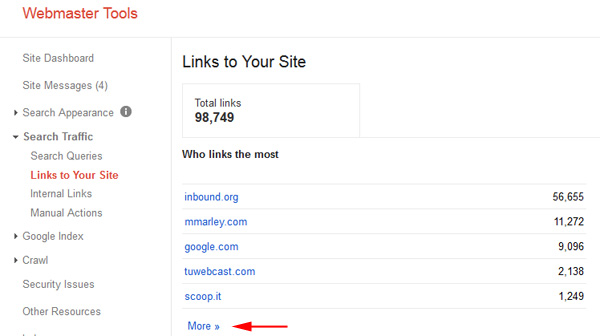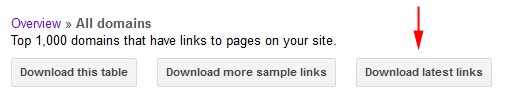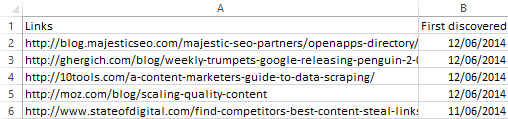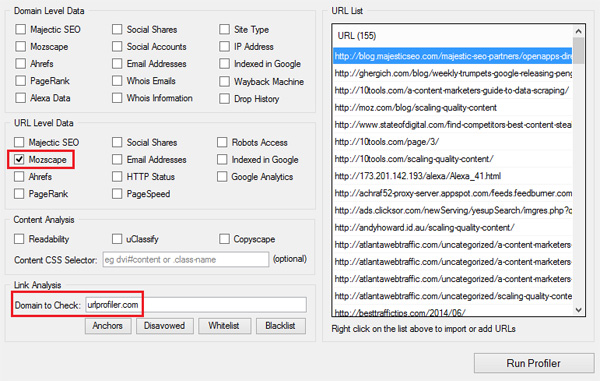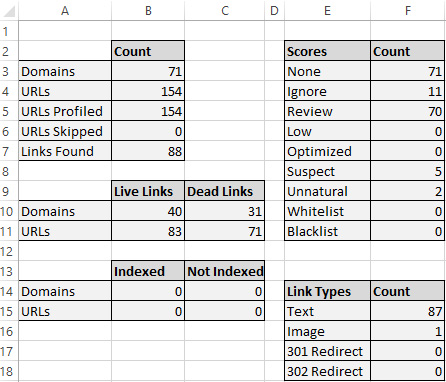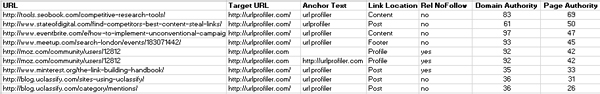10 Things Google Doesn’t Tell You About Your Links

Google Webmaster Tools (GWT) is a great free resource that Google provide, which gives you lots of really useful information on the health of your site and its appearance in the search results. Let’s face it though, the external link data is pretty useless.
Links to Your Site
If you’ve ever used GWT you will probably be familiar with the external links section, which gives you information about the links Google can see pointing at your site. Whilst this is a very useful insight, there are problems with the data for a number of reasons:
- Google don’t display ALL your links, just a sample (in fact, they may show you a different sample on different days)
- Some of the links are no longer live, but still listed
- The link data is very shallow, little more than the naked link
Although we can’t do a lot about the first problem, using URL Profiler we can fix both 2 and 3.
In particular, as SEOs, we want as much data as possible, so in this post I will show you how you can use URL Profiler to also get these 10 key data points:
- HTTP status
- Target URL
- Anchor text
- Anchor type (commercial, generic, etc…)
- Link location
- Link type
- Site type (Blog, forum etc…)
- rel nofollow
- meta noindex/nofollow
- External link count.
With a couple of API keys we can also get PageRank and 3rd party URL or domain metrics from the likes of Moz and Majestic.
Getting GWT Link Data
The problem with the GWT links is the scarcity of data, but fortunately this is exactly the sort of issue URL Profiler was built to address. We can feed in a list of thousands of links and request data back about them. Whether you just want to know if the link is still live, want to know the link anchor text, or want to pull back your favourite Moz or Majestic metrics for each site, URL Profiler will do it all.
To get the data, log into Google Webmaster Tools and navigate to Search Traffic->Links to Your Site.
Click the ‘More’ button and then ‘Download latest links’:
And this shows you the extent of the problem, with the severe lack of usable link data:
We literally just have the link itself, plus the incredibly unreliable ‘First discovered’ date (which I just completely ignore). To make sense of these links, we’d want to know if the link is still live, what the anchor text is, what the Moz Page Authority is etc…
Getting USEFUL GWT Link Data
URL Profiler can make this data much more useful. Simply fire up URL Profiler and right click in the white box to import your links. Next select the metrics you want to pull back about your links.
In this case I have just selected Mozscape URL metrics and told the tool which domain to check for links against – if I don’t do this it can’t check if my links are live or return the anchor text.
Now, you may be thinking ‘automated link checkers are shit.’ Not this one. I wrote a post that explains why – read it here.
Once you run the Profiler it will take a few minutes to run – the exact time depends upon your speed settings and the amount of data you wish to retrieve. For quickest results, it is also best practice to untick any metrics you are not interested in.
When the profile has completed running, you’ll be presented with a spreadsheet that looks like this:
This is just the overview sheet, and is typically more useful for unnatural link audits. We want to dive into the data itself, so choose the ‘All’ tab at the bottom:
So URL Profiler has taken my list of naked URLs, identified which ones actually link to our site, then given me those 9 other data points in addition to the Moz metrics (the image has been cropped so you can see what’s going on).
So there’s no longer any reason to be frustrated with the crappy link data that Google give you, just run it through URL Profiler and bask in the glory of comprehensive link data.