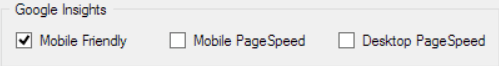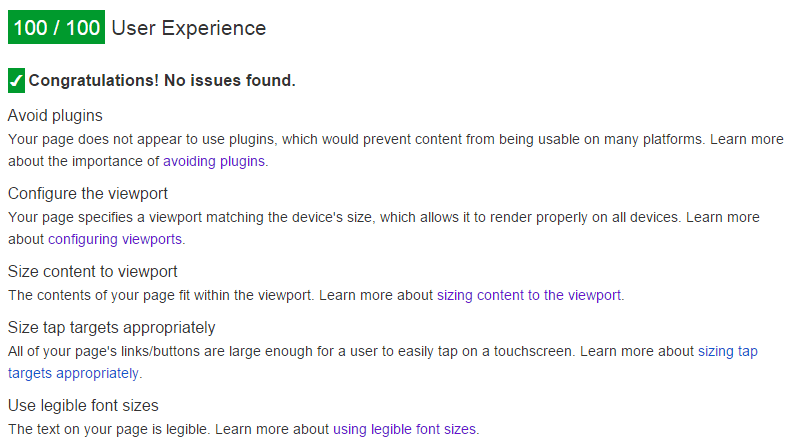Update 1.51 – Mobile Friendly & PageSpeed Checks
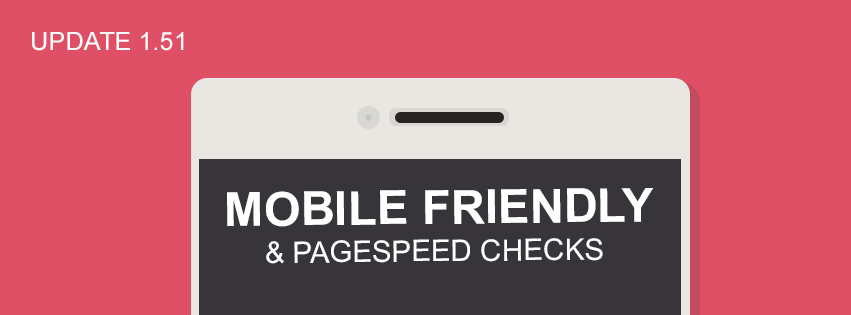
We’ve been wanting to do this update for a while. We’ve had several emails about it, as well as a few public Tweets
Hey @urlprofiler are you considering allowing URL Profiler to check URLs via Google’s mobile friendly tool?
— Michael Jarrett (@fullvisual) March 24, 2015
Up until very recently, however, Google had not released an API for their Mobile Friendly testing tool. But now they have, so we’ve gone ahead and integrated it: 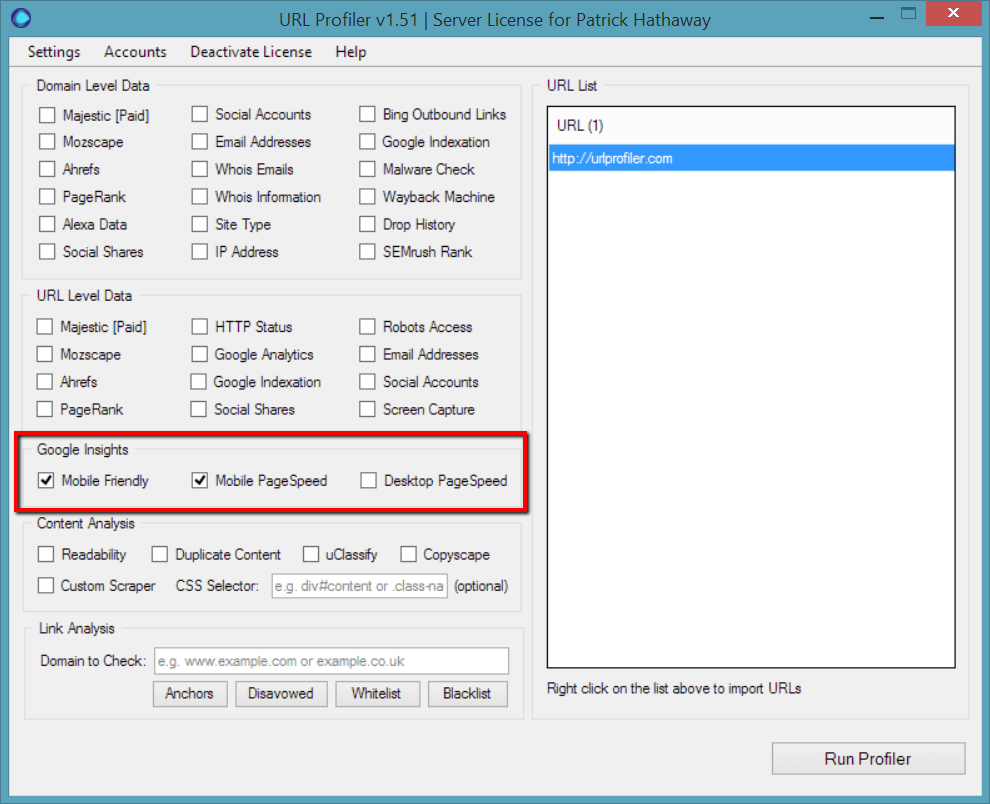
You may notice we have split out a new section called ‘Google Insights’ which all use the same API, and you will need to add a PageSpeed Insights API key in order to use them. Here’s what’s new:
Mobile Friendly
This option checks each URL from your list against Google’s Mobile Friendly Testing Tool. The export file will tell you, for each URL, if it passes the mobile friendly test, and which of the UX rules it passes and fails.
Check Every URL On Your Site
The way that URL Profiler works allows you to import any list of URLs you are interested in. This could be simply the homepage of each of your clients, or it could be every single page on your own site (which you can import via sitemap, or Screaming Frog, or any other CSV file).
The significance of this is underlined by Google’s statements about the upcoming mobile update, which will begin rolling out on April 21st. Google have publicly stated that the update will be on a page by page basis, rather than on a website basis. So your homepage could be mobile friendly, and every other page on your site could not be.
Further, by “mobile friendly” they mean it must pass their test, and it is a yes/no response. A URL is either mobile friendly or it is not. So they don’t simply mean a responsive or mobile version of your site. You can have ‘a mobile site’ yet still fail the mobile friendly test.
Comprehensive Mobile Friendly Data
This is the data that gets returned, for every URL:
- Mobile Friendly – Pass/Fail
- Mobile Friendly Score – From 0-100 (100 being top marks)
- Uses Incompatible Plugins – Pass/Fail
- Content Wider Than Screen – Pass/Fail
- Links Too Close Together – Pass/Fail
- Text Too Small To Read – Pass/Fail
- Mobile Viewport Not Set – Pass/Fail
- Robots.txt Blocked Resources – Number
- Resources Failed – Number
- Mobile Friendly Url – the corresponding URL for Google’s Mobile Friendly Testing Tool
This means you can see in granular detail where each page is falling down and what you need to do to fix it. We are working on a study to help demonstrate each of these points in finer detail, which we will publish over the next few days.
In terms of numbers, the default API allowance is 25,000 URLs per day. The reality is that you don’t really need to check every page on your site – a few samples of each of the main page templates will suffice – so you shouldn’t really need to touch this 25k limit.
Mobile PageSpeed
We have offered desktop PageSpeed integration for several months now, so this is simply the logical next step (and well timed with the forthcoming mobilegeddon). As per the browser version of PageSpeed Insights, we include mobile usability data as well as PageSpeed data.
In actual fact, the User Experience score/100 they present here is identical to the Mobile Friendly score from the check featured above. Similarly, all the UX rules match up on a one to one basis, although for some reason they use different naming conventions.
It is worth familiarising yourself with this User Experience area of PageSpeed Insights, as this is where Google will give you granular data about exactly what you need to fix in order to pass the UX tests.
We of course also provide the familar PageSpeed data, except this time for mobile.
If you want desktop PageSpeed data instead, simply select ‘Desktop PageSpeed’ from the new metric option.
uClassify & Moz API Fixes
This aren’t bugs as such but worth mentioning nonetheless. The uClassify API had stopped working through URL Profiler – they had altered the way their API works, meaning we had to adjust our API call. This fix is present in version 1.51, so please make sure you do download it.
We also had some users complain about the Moz API not returning results, but received some Twitter based assistance yesterday evening. Moz claim the issue is now resolved, so your API keys should all be working as normal, if not, please see their advice below:
@urlprofiler If anyone reports issues, please ask users to send their API access ID using the form at https://t.co/EYbVmjNrmK
— Brad Friedman (@brad_friedman) April 7, 2015
Bits & Pieces
- Improved: HTML entity encoding (particularly for non-English characters)
- Fixed: Small bug in the anchor text classification when doing link audits
- Improved: Messaging when trying to import a CSV file that is already open
- Added: Granular PageSpeed rules, and ‘Total Response Bytes’ (sum of all response bytes)
- Added: Import Gzipped XML sitemaps, and append sitemaps to URL list
- Fixed: Readability to work without semantic HTML
- Fixed: Screen Capture on sites with SSL certificates
Downloads
Existing customers or existing trial users can grab the new update from here:
If you’ve not tried URL Profiler yet, you can start a free 14 day trial here. The trial is full featured, and you don’t need to give us any payment details to get started.